Do Good Project Week 11: Prototyping (Problems Solving & Success)
In this week, I have manage to solve all the problems that has been stacked up during the past few weeks. For example, attaching interrupt on Arduino to catch a new data, setting up multiple LED strips with different light effect on different pins, communicating between the teachable machine (using intonations) and the Arduino, and finally testing out the structure of the jellyfish on the actual material.
Due to the exploration and the failure that has accumulated during the past two weeks, I have identified what is working and what is not working. Thus, I slightly get an idea on what to solve and how to solve it by this week.
Technical Tryout
Advanced Software Interrupt for Reading Serial Data
The screenshots above are the correct codes to attach interrupt. The reason why am I struggling on the technical part is that I'm inserting the coding functions blindly by following the tutorial. For my case, I only have to work around with Serial to communicate between the p5.js and Arduino. I did not need to use concat, setting up new variable for existing data and override the existing data input. On this aspect, I have successfully interrupt and calling a new effect when a new data is received.
Problems
Unfortunately, when a problem is solved, another problem will occur. Currently, I have too many light effects. When I'm calling another light effect, it sometimes will stuck and not proceed to the light effect. Thus, I need to sort out a solution for this. Initially, I'm giving random light effects (roughly around 5 light effects that will play randomly) once positive intonations is detected. In this case, I compare which light effects that works the smoothest with the timer and the functions. I have cut down the light effect into 1 for the tentacles and the head of the jellyfish each.
Inserting multiple LED strips on different pins (Same Light Effect)
This is to show that I've successfully attached multiple LED strips on different pins with the same light effect. On the next step, I will try to attach two different light effect of the LED strips on different pins.
Inserting multiple LED strips on different pins (Different Light Effect)
In week 9, I couldn't solve this problem as Arduino is unable to do perform two different tasks at the same time, unlike processing. It will only show one light effects each time. To solve this problem, I combined both of the light effect under a same function and called it. However, this has affected the light transition of the LED strips due to something call delay() in the code. However. it's just a minor tweak on the coding. It's glad to see it's finally working.
Wiring on medium breadboard & Experimentations on fabrics
In the meantime, I'm also collecting voice samples from both genders to train the machine. Currently, I realize it's still not sensitive enough on the falling intonations. Probably is because the tone is not sad enough. The light effect will quickly switch on the falling after the rising tone. For the next plan, I'm going to collect more accurate voice samples on falling tones to train machine learning.
For the current state, it's detecting like such:-
Framing out the structure of the Jellyfish
I also start to attach the LEDs strips on the umbrella to frame out the structure of the jellyfish. I also try attaching fabrics to see their effects of it.
IP Demo Day
Our class is having Demo Day this week. Here is the presentation link.
Conclusion
In this week, I have manage to have some prototype done. For the next plan, I need to start record for the narration, wave ambience, wave background, sensitivity of the intonations, setting up white colors when no one is interacting with the jellyfish and fabrications to be done.







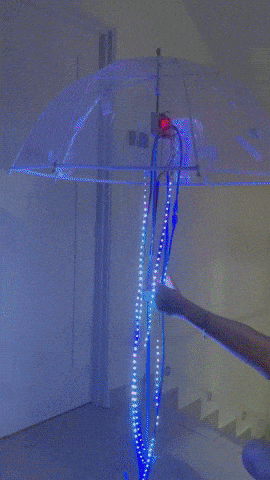






Comments
Post a Comment